In order to gain access to our customer portal, you must first register by following these steps:
- Visit pdfforge.org/customer-portal/my-licenses
- Enter the email address that you used when purchasing your PDFCreator license
- Check your email inbox and follow the instructions provided
- You should then see the following window:
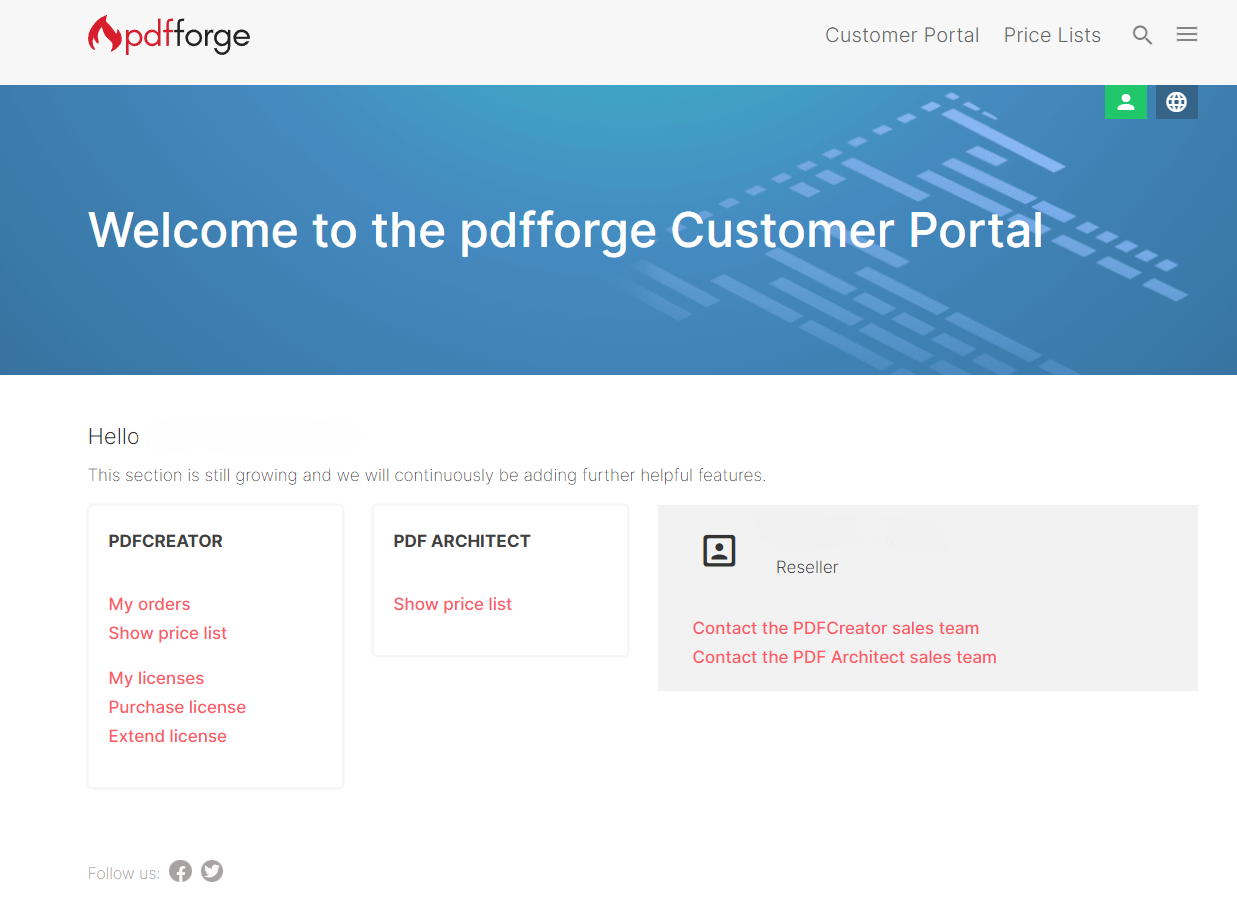
If you are able to see the window above, you have successfully managed to access our license management and you can now:
- Buy more licenses
- View the price lists
- Renew your licenses
- Revoke all activations (if required)
