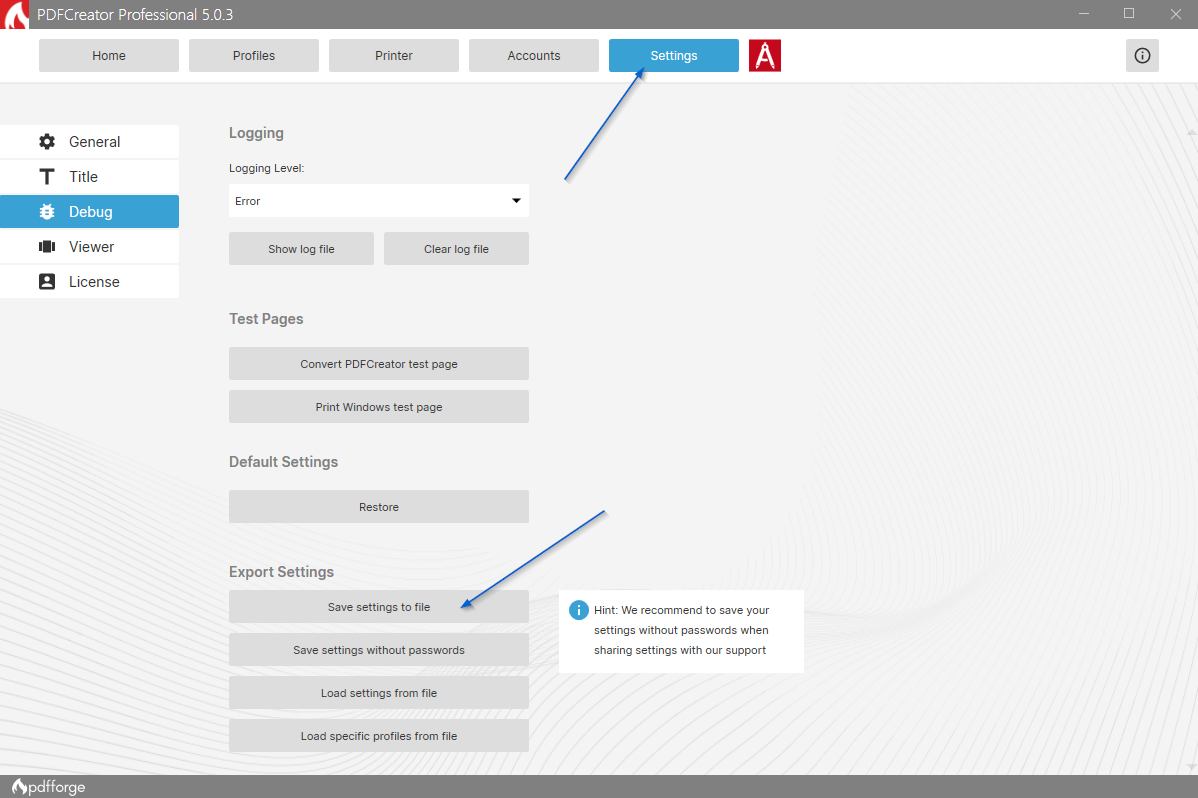If you want to migrate your PDFCreator settings to another PC or share your settings with friends or coworkers, you can quickly and easily export them.
Simply follow these steps:
- Start PDFCreator and go to "Settings"
- Go to "Debug"
- Click on the "Save settings to file"
- Select a folder to save your settings into (you can freely name the .ini file)
- On the other PC, use the "Load settings from file" button to apply settings from a .ini file to your PDFCreator