If you're experiencing problems uninstalling PDFCreator, such as the uninstallation process terminating or not completing via the Control Panel, follow this guide to resolve the issue quickly and effectively.
1. Download the Microsoft removal:- Microsoft provides a tool to fix installation and uninstallation issues. You can download it here: https://support.microsoft.com/en-us/topic/fix-problems-that-block-programs-from-being-installed-or-removed-cca7d1b6-65a9-3d98-426b-e9f927e1eb4d
- After downloading, start the tool.
- Click on "Next" on the dialog box to begin the process.
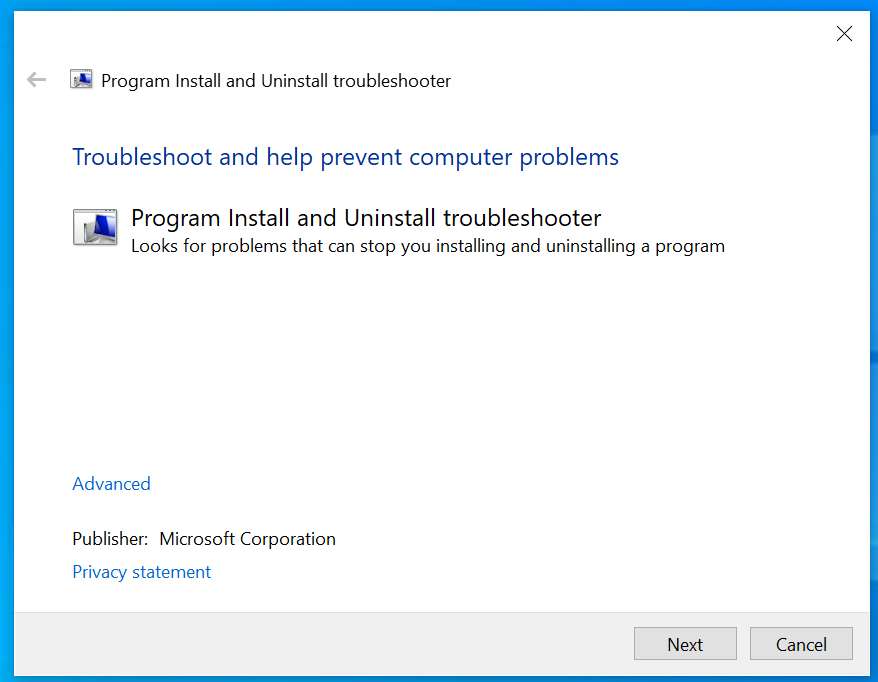
3. Select "Uninstalling"
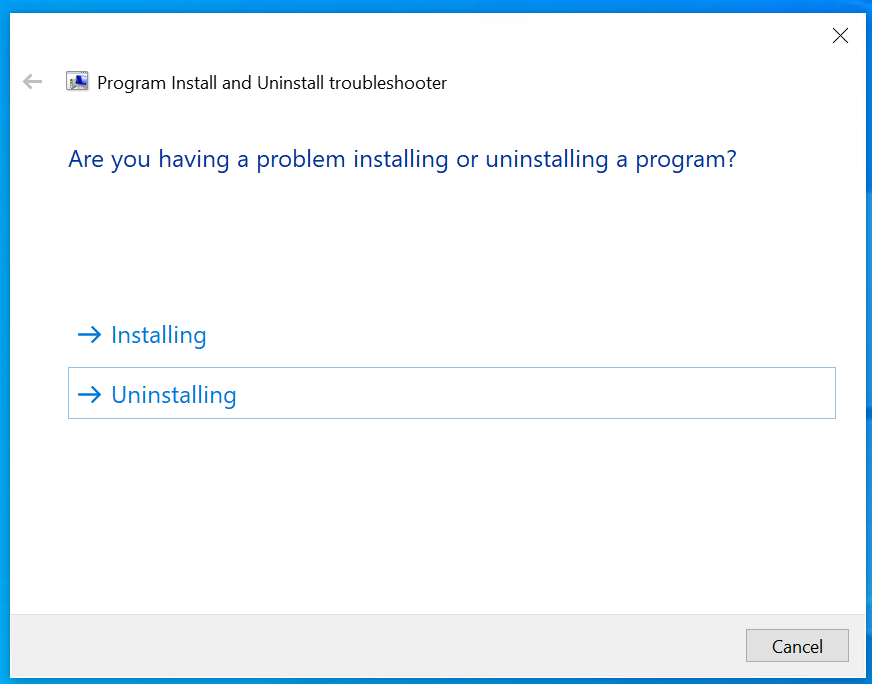
4. Choose PDFCreator
- Click "Next" to begin
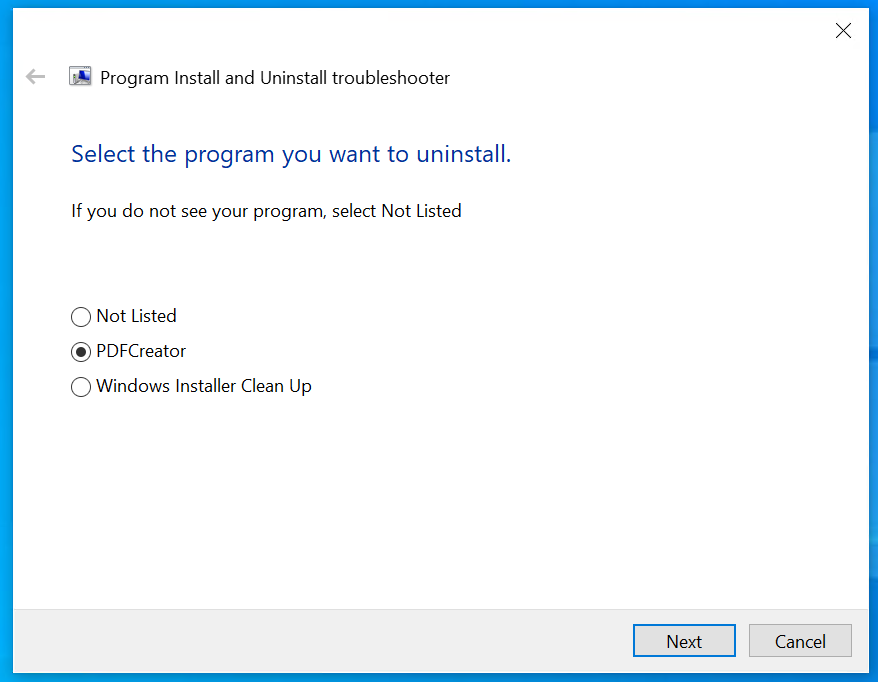
5. Attempt uninstallation
- Click on "Yes, try uninstall"
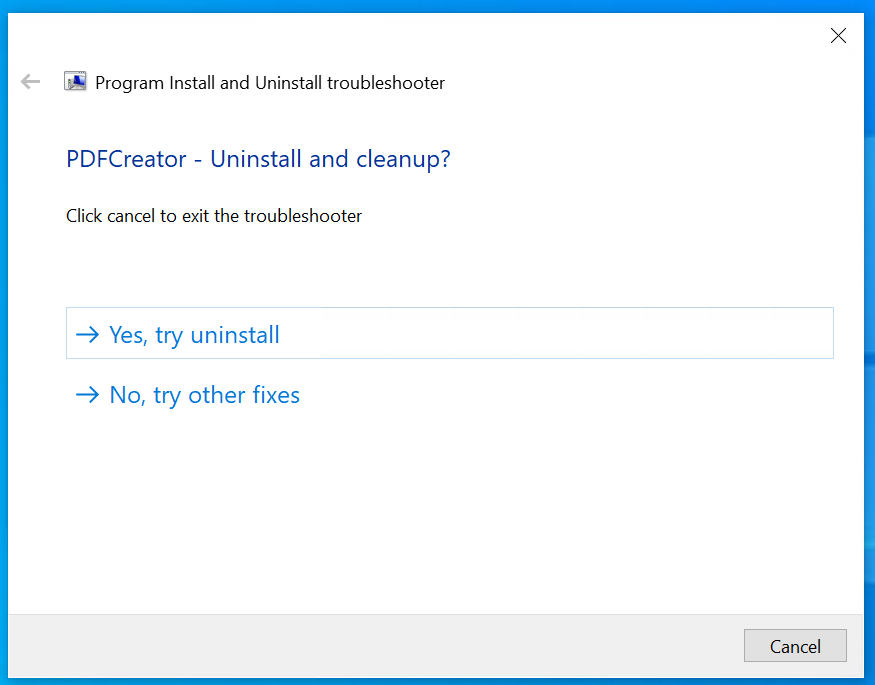
6. Complete the process
- The tool will attempt to uninstall PDFCreator.
- Once successful, you will see a confirmation message.
- PDFCreator should now be successfully uninstalled.
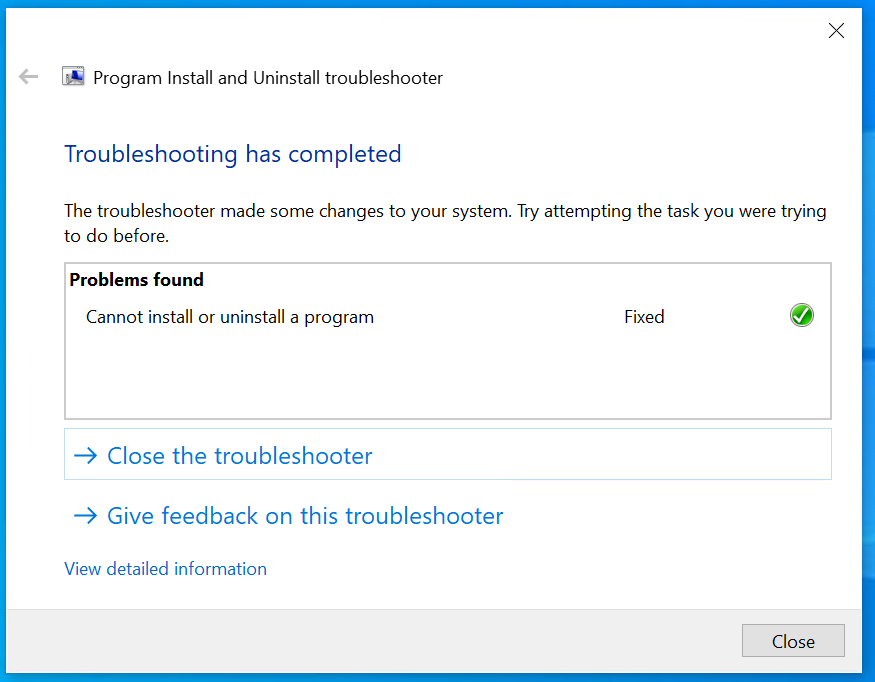
Additional tips:
- If the Microsoft tool doesn't resolve the issue, ensure that no background processes related to PDFCreator are running. You can check this in the Task Manager.
- Restart your computer and try the uninstallation process again if necessary.
