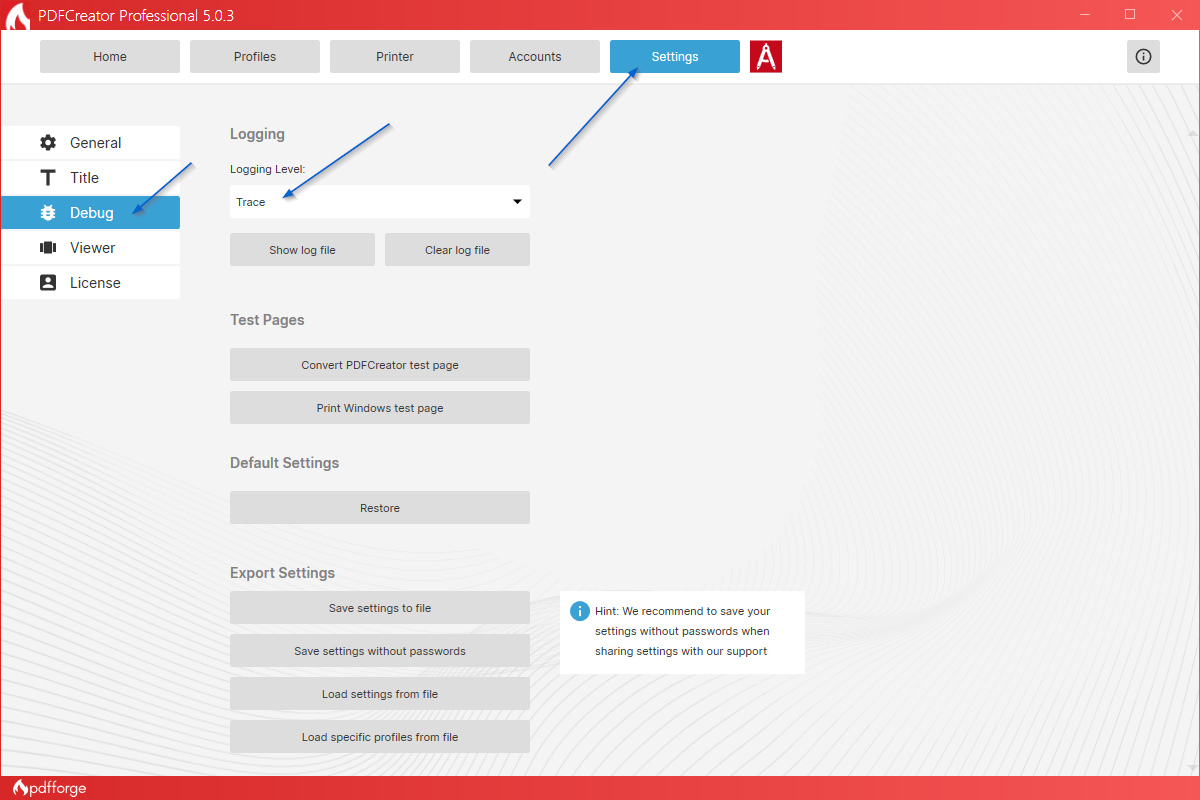If you are having an issue with PDFCreator, it is very helpful to create a detailed log, so you (or the PDFCreator Support team) are able to find the source of the problem.
To create a trace log:
- Start PDFCreator
- Go to "Settings"
- Open the Debug-Tab
- Click on the box below "Logging Level"
- Select "Trace"
- Click on "Clear log file" if you wish to delete old log entries
- Try to recreate the issue you were facing to get all the details logged
- You can find the PDFCreator.log in %USERPROFILE%\AppData\Local\pdfforge\PDFCreator